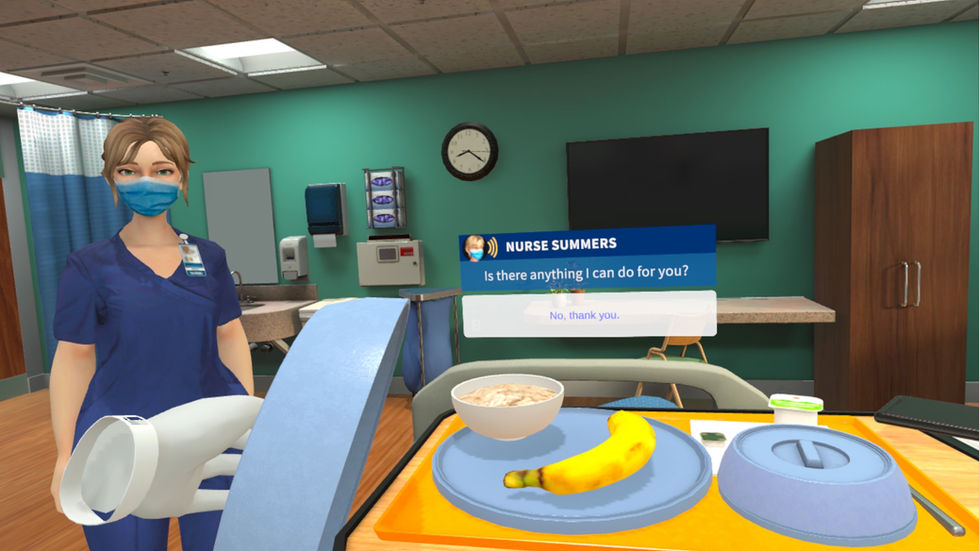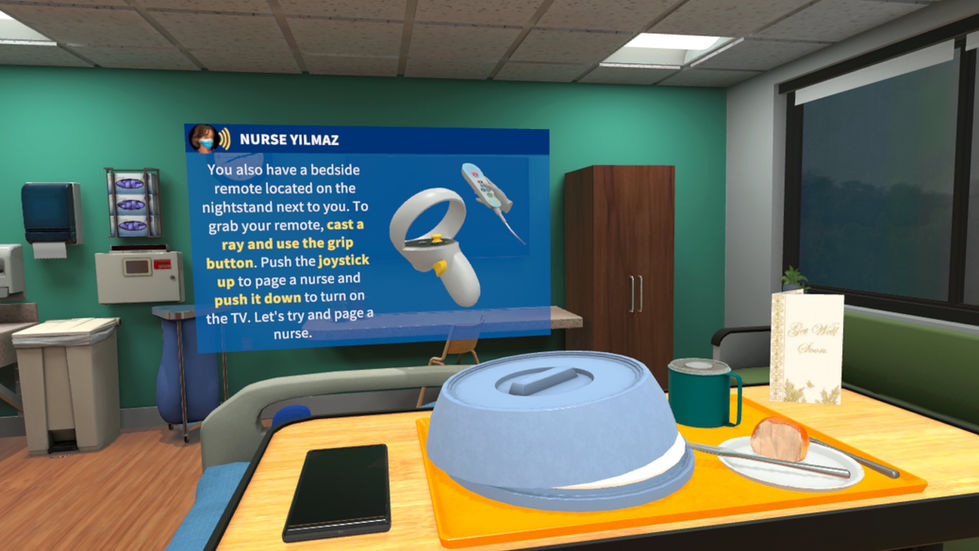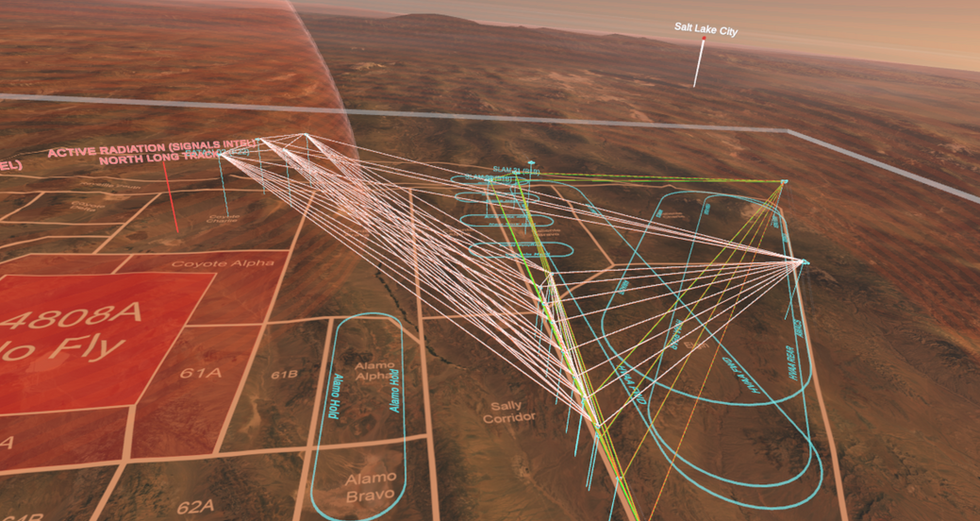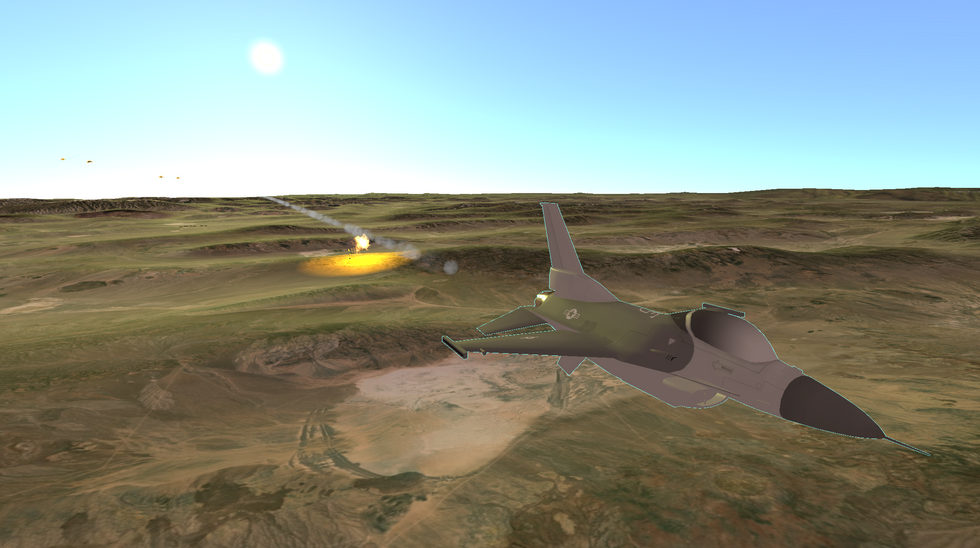E.Z.
Booz Allen
Lead Technologist / Lead Immersive Designer
At Booz Allen Hamilton, I lead immersive (XR/DigitalTwin/AI) projects, coordinating multi-disciplinary teams of designers, engineers, and artists to develop breakthrough digital experiences for DoD and U.S. government clients. I oversee design tasks and guide immersive applications from conception to client delivery. Additionally, I collaborate with leadership to build partnerships and drive engagement within Booz Allen Hamilton’s Civil Immersive Studio.
Our products span VR/AR training, desktop digital twin visualizations, and mobile training applications. As a Lead Designer, I oversee design implementation and review wireframes, storyboards, prototypes, and in-app features.
If I am not building/designing systems myself in Unity/Unreal Engine, I am supervising the integration and development of the project to ensure that our government clients have the best product. I ensure seamless execution, optimize functionality, and uphold high standards to deliver the best user experience for our clients. By collaborating with developers, refining workflows, and aligning technical and creative goals, I create immersive solutions tailored to their unique needs.
XR Simulations, Training Visualizations, & Digital Twins

Below are key projects I designed for our clients, showcasing XR innovation, technical expertise, and user-centered design.
VA - Firearm Safe Handling VR Application

Lead Designer
Client: U.S. Department of Veteran Affairs
The Firearms Safe Handling Application was designed to demystify firearm safety and secure storage, the application exposes VHA staff to a virtual, hands-on, immersive introduction to firearms commonly owned by Veterans, relevant terminology, and methods to safely secure and store firearms. By utilizing immersive technology, the application allows VHA staff members who are unfamiliar or uncomfortable with firearms, the ability to learn and practice securing and storing methods in a safe virtual, non-threatening environment. This approach cultivates meaningful discussions and reinforces support systems for Veterans while advancing VHA’s strategic mission to ensure their needs are met.
The application was deployed on the Meta Quest 3 headset using the Unity Engine in conjunction with the Meta SDKs.
Application Trailer

I oversaw the development and design of the application from initial proof of concept to its version 1.5 release across 2 years of development. The application consists of several interactive modules: (1.) Tutorial, (2.) Safety & Awareness, and (3.) Firearm Modules showcasing a pistol, revolver, shotgun, and semi-automatic rifle. Through these guided modules the user learns the best practices for firearm safe handling and the best methods for safely storing firearms by practicing with virtual firearms .
Across its 2-year development cycle I oversaw the design implementation, and helped guide the design vision as critical milestones were reached. This included overseeing user testing, user research, and development triage of key features across the design and engineering teams. Below is a development timeline showing the growth and maturity of the product:


User Interface Style Guide

As Lead Designer, I played a pivotal role in defining the UI’s art style and overall aesthetic emphasizing a cohesive vision for icons, color palettes, and typography. I developed a style guide and collaborated with the design team to implement UI elements both in-engine and across the project.


I worked extensively with the engineering team to refine XR interactions, grabbable objects, and hand poses to provide seamless VR interactions within the Unity Engine. Through extensive testing on the Meta Quest 3 hardware, we refined performance and enhanced intuitive interactions, delivering a seamless, immersive, and highly responsive user experience.

User Research / Usability Testing
During the development cycle I also served as the principal user researcher overseeing usability testing during key releases and application updates. As part of my involvement in user testing, I also determined which features we were going to focus on polishing and areas where the development team should concentrate their time.
Below are some excerpts from usability testing sessions which show the population we tested on, their initial reactions, what went right/what went wrong, what areas of the application need improvement, and next steps for the development team from my perspective as a lead designer.


Application Pilot / Project Report
VA - Moments That Matter VR Application

Lead Designer
Client: U.S. Department of Veteran Affairs
Moments That Matter is an empathy-building virtual reality application designed to inform and empower VA healthcare staff and improve the inpatient experience at VA medical centers. The "day in the life" training allows players to experience emotional ups and downs that occur on the day of discharge. In the application you navigate various scenarios from talking to your physician/healthcare provider, to meeting with your pharmacist and interacting with your social worker all building up towards your discharge home.
The application was deployed on the Meta Quest 3 headset using the Unity Engine in conjunction with the Meta SDKs.
Application Trailer

As Lead Designer on the application I was responsible for designing the core features and implementing the UI system. I worked hand-in-hand with the lead engineer to craft a UI dialogue tree system that served as the main framework of the application when interacting with all the NPCs (Physicans, Nurses, First Aid Workers). We developed a grab system to allow the player to be able to interact with elements and objects in their hospital room using the Meta Quest 3 controllers. In addition to this, I designed the initial tutorial which served as a comprehensive onboarding experience for the Meta Quest 3, ensuring novice VR users could seamlessly familiarize themselves with the headset while engaging with the app.
Below is a timeline of the major milestones across the 2 years of development:

Throughout the development of the Moments That Matter application I played a key role in managing user testing sessions, user research, and the application pilot leading up to the launch of the application with the Department of Veteran Affairs. Below you will find metrics on the qualitative testing, reception of the application, and findings during the multi-month pilot.

Application Pilot / Project Report
U.S. Air Force - Tabletop Commander VR Application

Designer
Client: U.S. Air Force
Tabletop Commander is a strategic planning tool that utilizes virtual reality and artificial intelligence to dynamically visualize planning documents and real-world data, enabling users to quickly simulate exercises and analyze them from multiple perspectives in 3D. The visualization enables users to observe military operations exercises in an immersive environment, from multiple perspectives, with complex, real-world, real-time data layers that create a data-rich view of the operations, providing new insights and mitigating the risks in future implementation of operations.
The application was deployed on the HTC Vive Pro headset using the Unity Engine in conjunction with SteamVR.
Application Trailer

As an immersive designer I was responsible for outlining many of the features of the Tabletop Commander VR Application including setting up the UI system for scenario selection, aircraft selection, scenario playback, and visual toggles. I worked closely alongside the engineering team to create the UI system and optimize it for the HTC Vive Pro headset.

DOD - Counter IED Trainer VR Application

Lead Designer
Client: Internal / Global Threat Mitigation
VR Counter IED (C-IED) Trainer is a mine detection virtual reality trainer that simulates C-IED scenarios and tracks a variety of performance metrics, while familiarizing users with the weight and feel of real mine detectors. The application generates dynamic scenarios and with the use of HTC Vive trackers is able to track the position of actual mine detectors, including the Minehound and CIEA devices. A post scenario after action report presents users with a session analysis that can be used to improve performance.
The application was deployed on the HTC Vive Pro headset using the Unity Engine in conjunction with SteamVR.
Application Trailer
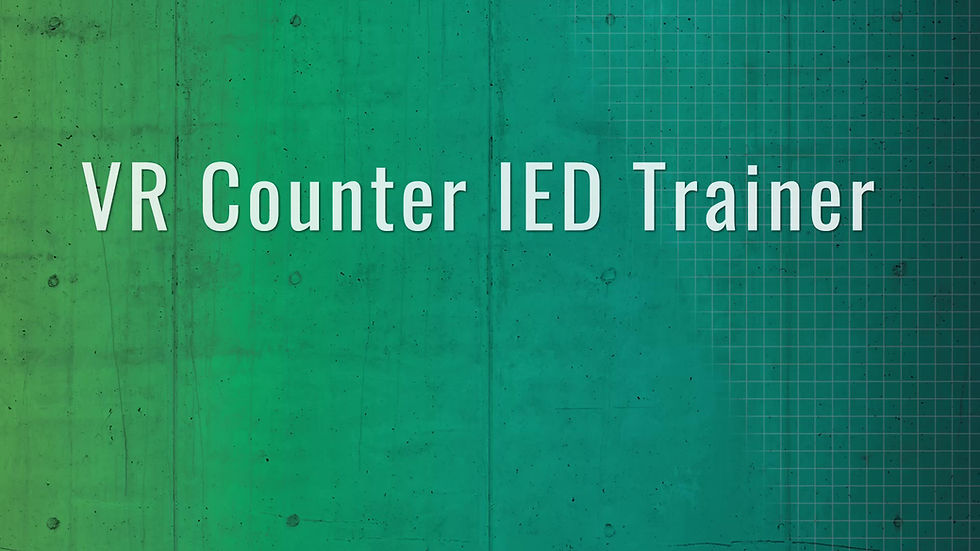
As Lead Designer on the project I collaborated closely with the engineers to design a system by which we could track a peripheral (in this case a minesweeper) and display your performance in the virtual reality experience. Once we were able to ensure that we could track a minesweeper utilizing the HTC Vive and the external trackers, we were set on creating a randomization system that would generate a dynamic mine field. Within the minefield, a diverse array of explosives could be dynamically spawned at different depths in the terrain, requiring players to execute a thorough and precise sweep when the simulation began.
In conjunction with this, I also designed the instructional UI that taught you the best practices for performing a minesweeping exercise. All UI was put together inside Unity Engine as world space UI elements that you could interact with in VR.

DHS - SHAKE Mobile Application

Lead Designer
Client: Department of Homeland Security
SHAKE (Safe Handling and Collection of Electronics ) is an easy to use, portable, and modular application built for iOS and Android that has 3 goals; to assist in the identification of drones, present users with safe handling steps, and allow users to report a drone directly. As Lead Designer on the application I was in charge of conceptualizing the operational view of how an agent may encounter an incident, then utilizing the SHAKE application; identify, safe handle, report a drone, and exploit it as evidence for intel. The report/intel is then sent to headquarters where it can be processed and sent back to other operational components on the ground.
The application was deployed on iOS and Android using the Unity Engine.
Application Trailer

I led the design of the main user interface across all application modules, playing a pivotal role in understanding the needs of the DHS client through regular meetings and translating those insights into an intuitive and efficient design. Throughout the year-long development, I collaborated closely with DHS subject matter experts to grasp the protocols for safely handling potentially lethal UAVs and the best methods for collecting field evidence, ensuring the interface seamlessly supported these critical operations.


User Interface Style Guide

Above, you can see several concepts I designed including an operational view graphic showcasing the complete application ecosystem together with a frontend and backend. In addition, to this I concepted several UI panels for each of the safe handling steps of the application.
Below is a user flow illustrating the drone library sorting functionality. It outlines how users can browse available drones, refine their selection using various filtering criteria, and, once finalized, proceed to the corresponding safe handling steps specific to the selected drone type.

DHS - Science & Technology Applications & Prototypes

Lead Designer
Client: Department of Homeland Security
Booz Allen has been working alongside the Department of Homeland Security; Science and Technology Directorate (DHS S&T) Modelling and Simulation Technology Center (MS-TC) to incorporate modelling, immersive simulation, and training with the goal of enhancing distributive learning and training methods. Through this partnership, I had the privilege of leading Booz Allen's Immersive Team in the identification, coordination, and development of models, simulations, and XR capabilities for DHS. Outlined below are some of the key projects I helped design under key areas of impact as part of this collaboration to further push the envelope of technology within DHS S&T and MS-TC.

The projects above illustrate:
MAPP-BP: The MAPP-BP application is a visualization tool for analyzing surveillance coverage that ingests actual USCBP CoT data and overlays unit positioning on top of real-world terrain. Ingestion via a database connection allows for the visualization of surveillance coverage of assets (vehicles, towers, and patrols) that are represented through grid-based scoring based on internal CBP coverage grading for surveillance, detection, probability, and cumulative coverage.
DHS CBP - Port of Entry LA Long Beach Virtual Model: The DHS Port of Entry Long Beach virtual model enables the visualization of tabletop scenarios and data feedback to support operational missions and enhance resource awareness across the port. Utilizing a desktop driven user-friendly interface users can select resources, move critical 3D objects around the digital space in real-time, and receive instant data feedback on resource allocation based on the given scenario. In addition to this, users can create custom scenarios to evaluate resource management and response, connect and manage power grid resources, and place and view from the perspective of each surveillance camera.
DHS - Digital Surveys: The DHS - Digital Surveys project involved the creation of digital assets for interactive planning and training. Tasked with the creation of digital site surveys, 100s of GBs of gathered Lidar data, CAD files, and scores of images were compiled and used to generate digital footprints of strategic urban sites and locations. These models cover 1-2 sq. kilometers and are built for use in Unity and the EDGE compute platforms to create side specific executive brief walkthroughs, simulations, and interactive planning applications.
Application Trailer - DHS CBP Port of Entry LA Long Beach Virtual Model

This gameplay video showcases the core feature set of the DHS CBP Port of Entry LA Long Beach Virtual Model, allowing users to navigate a detailed digital replica of the port and strategically place key resources within the environment. As a designer, I played a crucial role in shaping both the feature set and the user interface for the placement system, ensuring an intuitive experience for users as they position assets and assess various operational scenarios. By integrating a seamless interaction flow, the system enables users to simulate decision-making processes, optimize resource deployment, and gain deeper insights into port management strategies.

As part of our support for DHS S&T our Immersive Team also modelled additional locations to show the art of the possible and promote innovation. Pictured above is a virtual tabletop model we designed of (1) U.S. Customs and Border Protection Port of Entry, and (2) a TSA Security Screening Checkpoint.
Both models were meticulously recreated to scale using real-life references, ensuring accuracy and fidelity in their digital representation. In both instances, we integrated advanced digital twin features, allowing users to dynamically place assets and customize the layout of their port of entry or checkpoint. This functionality enables users to simulate real-world scenarios, optimize resource allocation, and test various configurations within a highly interactive and responsive environment. By incorporating these tools, the system enhances decision-making and operational planning, offering a realistic and immersive experience tailored to the complexities of checkpoint management.